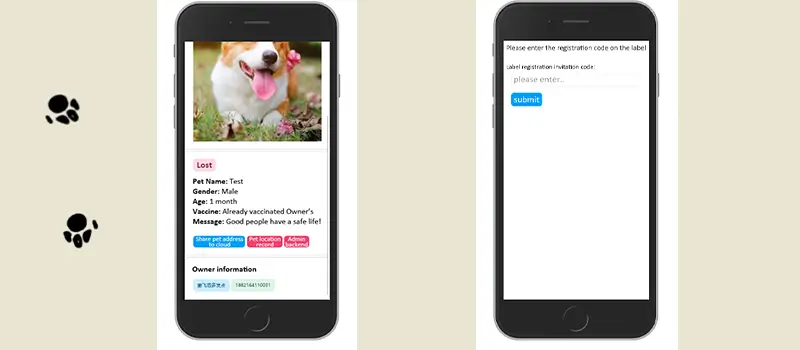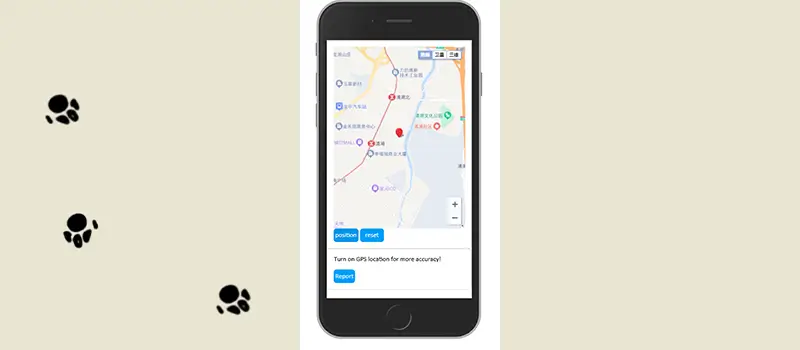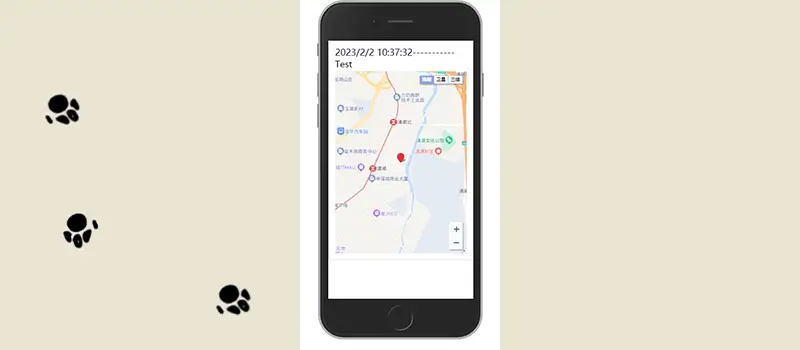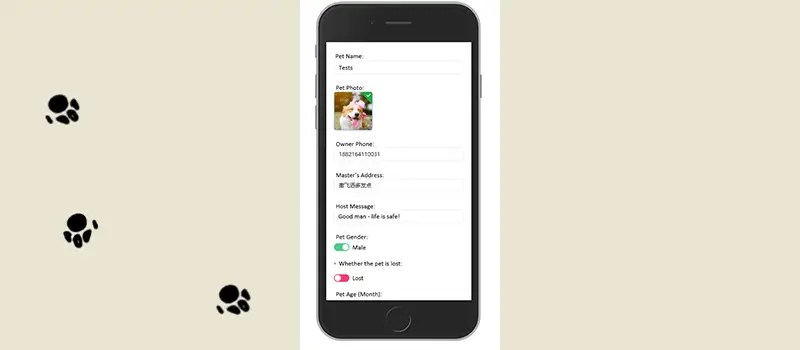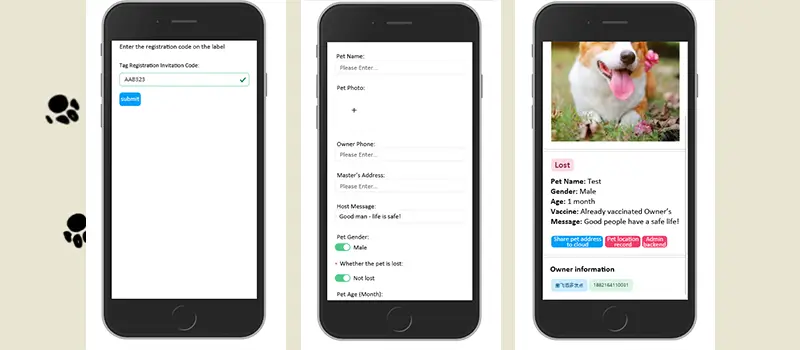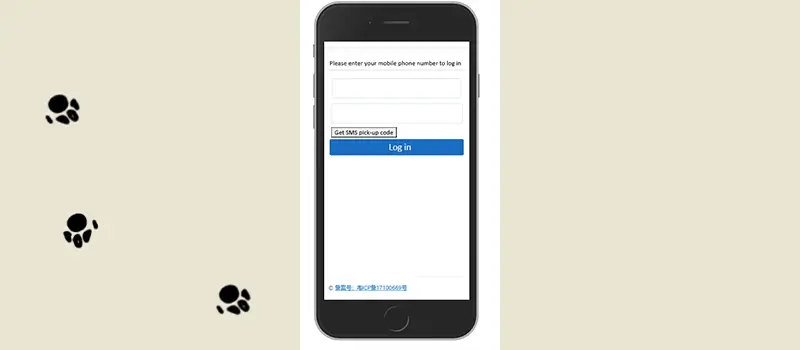The design purpose of RFID pet loss prevention solution
Although the probability of a pet getting lost is very low, accidents do happen from time to time. Factors such as not tying the leash when walking the dog, not closing the doors and windows tightly, allowing the cat to go out, actively sneaking out during estrus, or even running around in panic may lead to the loss of the pet.
The RFID pet lost prevention solution is designed to identify lost pets and help reunite them with their owners. Use NFC pet tags to store the pet's identity and the pet owner's personal data in the cloud. Users can access pet information by scanning the QR code on the animal tag or directly using the near field communication (NFC) function. This solution uses a 13.56 MHz chip that complies with the ISO 14443 standard.
Instructions for use of RFID pet loss prevention system:
Touch the label
- The user uses the NFC pet tag of the mobile phone and the mobile phone opens the web page, as shown below.
- Whether the label is already occupied. The mobile phone directly displays the pet information set by the tag owner.
- The new tab is not occupied. The user displays the verification registration code page occupancy label through the mobile phone.
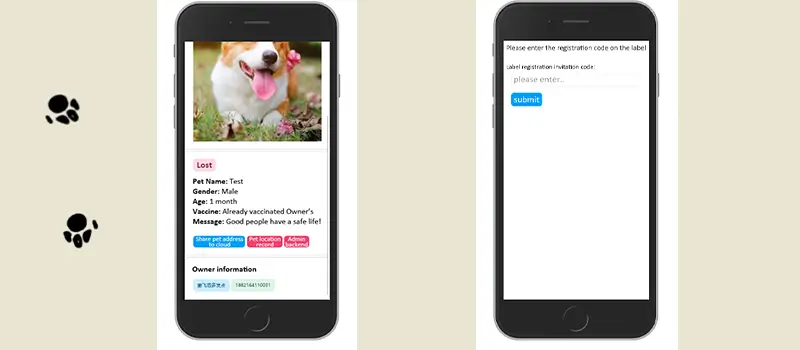
Check if it is an illegal tag
- Tag ndef parameters are encrypted via des. The server has the key and performs the ciphertext
- Decrypt and verify its legitimacy. Improves the security of pet information and prevents illegal forgery. The system only performs logical operations on certified tags.
Share your pet's address to the cloud
- The user clicks to share the pet's address to the cloud, and the system displays a brief description of the operation as shown in the figure.
- Users can complete geographic information reporting by clicking on the report button.
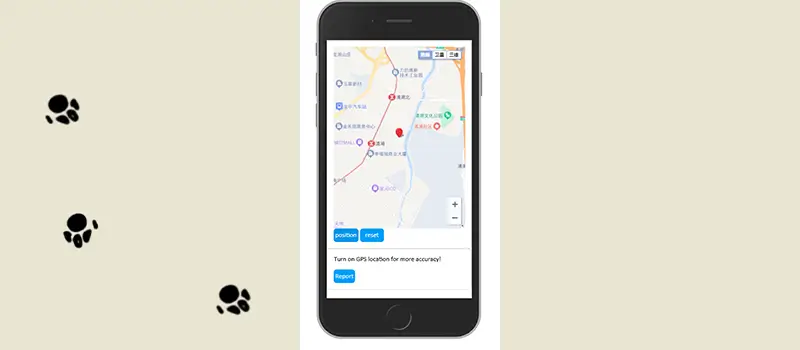
Pet location record
- When the user clicks on the pet location record, the system displays the image as shown in the figure.
- The server will record each location information and currently only displays the latest information to the user.
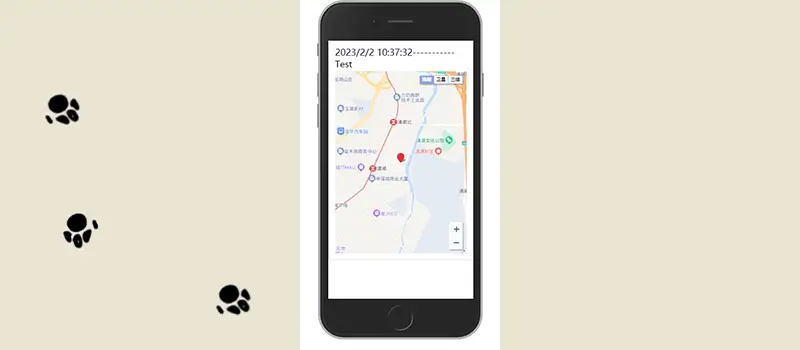
Management background
- When the user clicks on the management background, the system jumps to the interface.
- The user clicks the save button to complete the management of pet data.
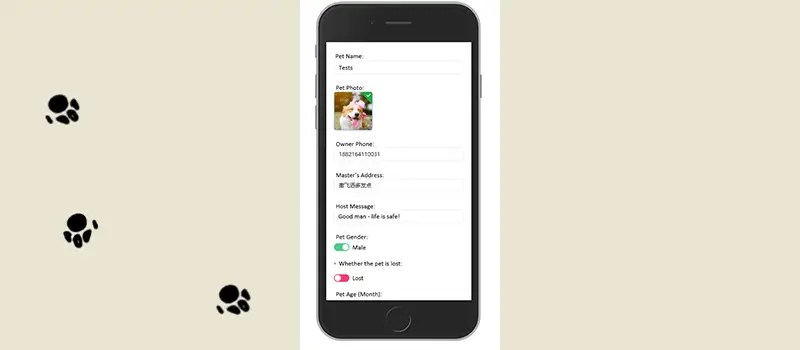
User enters registration code
- The user reads the new tag and the system displays as shown in the figure.
- The system requires entering a registration code to improve pet information security and prevent illegal tag binding.
- After entering, submit.
- Enter the new pet information.
- Finally, click Save to complete the tag occupation and pet information initialization.
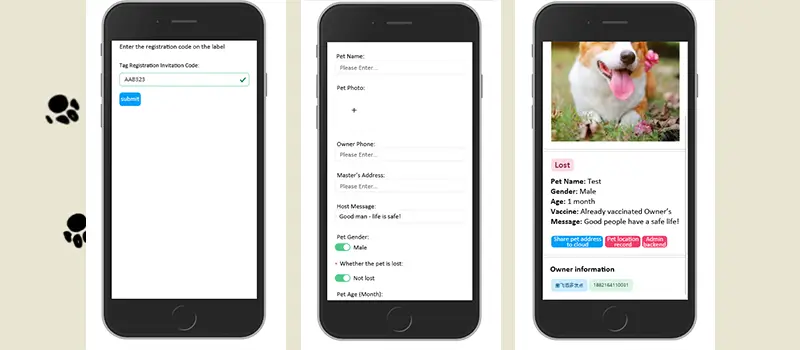
Log in with phone
- Users who modify pet information or bind tags need to verify their identity.
- The system verification interface is shown in the figure.
- After verifying the identity, the system will authorize it to access its authorized functions, thus improving the security of pet information and preventing illegal modification.
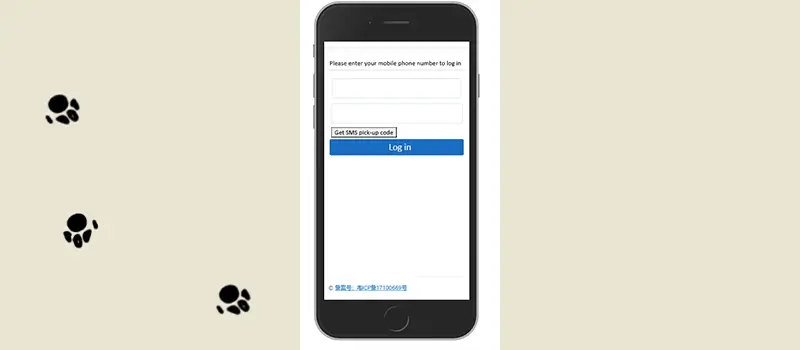
-------------------
CONTACT US
Email: info@rfidsilicone.com
Skype: live:cxjrfid
WhatsApp: +8613612933572
Website: www.rfidsilicone.com