The NFC Smart Pen is revolutionizing how businesses and individuals bridge physical and digital interactions. Combining the simplicity of a traditional pen with cutting-edge NFC (Near Field Communication) technology, this tool enables seamless data transfer, contactless sharing, and smart automation. In this guide, we’ll break down how to use and program an NFC Smart Pen effectively, empowering you to unlock its full potential.
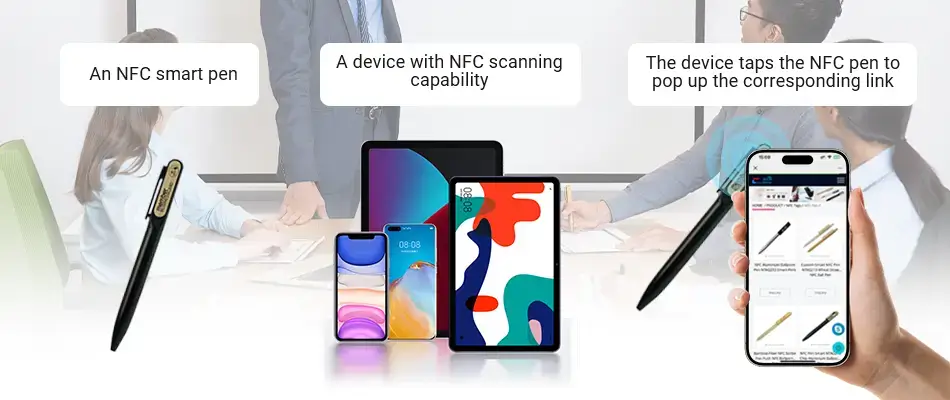
Using an NFC Smart Pen is intuitive—no technical expertise required:
Prepare Your Device
Ensure your smartphone/tablet has NFC enabled (Settings > Connections > NFC).
For iPhones, confirm NFC is active (iOS 13+ supports background scanning).
Tap to Interact
Hold the cap of your NFC smartpen near the NFC sensor of your device (usually on the back).
Keep it steady for 1-2 seconds until a notification/link appears.
Execute Actions
Access programmed content instantly:
Open a website, social media profile, or e-catalogue.
Trigger payments, Wi-Fi logins, or contact sharing.
Pro Tip: For public use (e.g., retail), add a small instruction sticker like “Tap here with your phone!”
Most NFC Smart Pens use NTAG213 chips, which are rewritable and compatible with free apps like NFC Tools. Here’s a step-by-step guide:
Step 1: Download an NFC Programming App
Recommended apps: NFC Tools Pro (Android/iOS), TagWriter by NXP.
Step 2: Write Data to the Pen
Open the app and select “Write”.
Choose the action type:
URL: Link to your website, menu, or landing page.
Contact: Share vCard details (name, phone, email).
Wi-Fi: Auto-connect users to your network.
Hold the pen’s NFC chip near your phone to write the data.
Step 3: Test and Re-program
Tap the pen to your device to verify functionality.
To update content, simply overwrite the chip with new data.
Customization Tip: Use branded URLs (e.g., yourbrand.menu) for tracking engagement.
Retail & Hospitality
Replace paper menus with digital catalogs.
Enable instant loyalty program sign-ups.
Corporate Gifting
Pre-load pens with company info for clients or events.
Education
Share course materials or attendance tracking.
Smart Offices
Automate meeting room bookings or device pairing.
To meet diverse needs, we offer a range of NFC Smart Pens, each blending functional design with sustainability:
Material: Aluminium body + natural bamboo panel (NFC chip embedded in bamboo)
Design: Twist-to-extend mechanism for refined operation and accidental activation prevention.
Ideal for: High-end corporate gifting or branded events, showcasing a fusion of tech and nature.
Material: Bamboo-textured PP plastic + recycled bamboo fiber
Design: Click-action retractable tip, lightweight and durable for heavy daily use.
Ideal for: Retail promotions, trade show giveaways—eco-friendly and cost-effective.
Material: Bio-based wheat straw ABS (non-toxic, odorless)
Design: Press-style ballpoint with anti-slip matte finish, stain-resistant and easy to clean.
Ideal for: Food service, healthcare, or high-sanitation environments.
Material: Full aluminium barrel
Design: Rotatable cap allows the pen to stand upside down as a "mini brand billboard."
Ideal for: Cafes, hotel counters—subtle yet impactful brand visibility.
Shared Features:
All models integrate NTAG213 chips for instant iOS/Android compatibility.
Customizable with laser engraving or full-color logo printing.
Reduce paper waste and align with ESG sustainability goals.
From corporate gifting to smart retail engagement, our NFC Smart Pens adapt to your unique needs. Pair their programmable capabilities with innovative designs to deliver unforgettable interactive experiences.
The NFC Smart Pen is more than a writing tool—it’s a gateway to efficient, contactless interactions. By mastering its use and programming, businesses can reduce costs, enhance customer experiences, and future-proof their operations.
Ready to explore NFC Smart Pens? Contact us for custom-branded solutions tailored to your needs!
-------------------
RFIDSilicone is Your Best RFID & NFC Partner!
19+ years experience in RFID products (RFID wristband, RFID sticker/tag, RFID card etc).
Our own factory passed ISO9001: 2015 & ISO14001:2015. We have SGS, ROHS, REACH, FDA certificates etc.