In today's digital age, sharing social media profiles and information has become an integral part of networking and connecting with others. From business professionals exchanging LinkedIn profiles to friends connecting on Instagram or Twitter, the process of sharing social media has evolved alongside technology. One innovative method gaining traction is the use of Near Field Communication (NFC) technology. NFC allows for seamless sharing of data between devices with just a tap, making it an efficient and convenient way to exchange social media profiles.
So, how exactly can you share social media with NFC? Let's delve into the steps and benefits of this emerging trend.
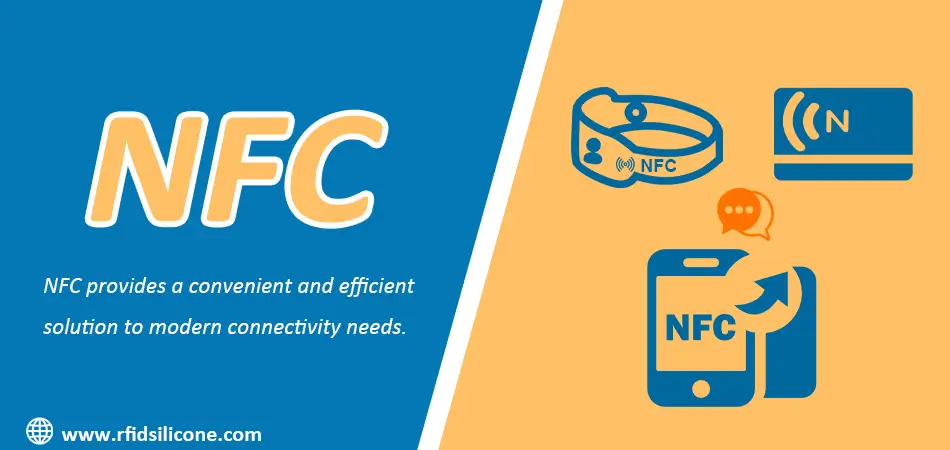
NFC is a short-range wireless technology that enables communication between devices when they are brought within close proximity, typically less than 4 centimeters apart. It is commonly used for contactless payments, access control, and data exchange between smartphones, tablets, and other compatible devices.
Sharing your social media profiles via NFC is a straightforward process that involves a few simple steps:
Ensure NFC is Enabled: Before you begin, make sure that NFC is enabled on your device. You can usually find this option in your device's settings menu under "Connections" or "Network & Internet."
Access Your Social Media Profile: Open the social media app containing the profile you want to share. It could be LinkedIn, Instagram, Twitter, or any other platform you prefer.
Navigate to the Share Option: Look for the share or profile sharing option within the app. This is typically represented by an icon resembling an arrow pointing out of a box or three interconnected dots.
Select NFC as Sharing Method: Once you've located the share option, choose NFC as the sharing method. This will activate your device's NFC functionality and prepare it for data transfer.
Tap Devices: Bring your device into close proximity with the recipient's device. Ensure that both devices' NFC capabilities are turned on and that the screens are unlocked.
Tap to Share: With NFC enabled and devices in close range, simply tap your device against the recipient's device. This action will initiate the transfer of your social media profile information.
Confirm and Accept: Depending on your device and settings, you may need to confirm the transfer on both devices. Once confirmed, the recipient should receive your social media profile information.
And NFC products promote our social media sharing more effectively. Information exchange and presentation can be completed with just a touch. CXJ NFC tags mainly include NFC cards, NFC tokens, NFC posters, NFC keyfobs, NFC wristbands, NFC fridge magnets & NFC dry/wet Inlays. CXJ NFC tags are widely used for E-Payment, E-ticket, Share Social Media, Identification, Access Control( Entrance Access), etc.
When we want to choose to order NFC products, how do we choose the NFC chip?
NFC enables quick and seamless sharing of social media profiles with a simple tap, eliminating the need for manual input or scanning QR codes.
With NFC, sharing social media profiles becomes effortless and can be done on the go, making networking and connecting with others more convenient than ever.
NFC is compatible with a wide range of devices, including smartphones, tablets, and even some wearable devices, making it a versatile option for sharing social media profiles across different platforms.
In conclusion, sharing social media profiles with NFC offers a convenient, efficient, and versatile way to connect with others in today's digital world. By leveraging this technology, you can streamline the networking process and foster meaningful connections with ease. So, next time you want to share your social media presence, consider giving NFC a tap.
-------------------
Welcome to contact us!
RFIDSilicone is Your Best RFID & NFC Partner!
19+ years experience in RFID products (RFID wristband, RFID sticker/tag, RFID card etc).
Our own factory passed ISO9001: 2015 & ISO14001:2015. We have SGS, ROHS, REACH, FDA certificates etc.