Maximized Asset Value: By effectively managing fixed assets, businesses can ensure that they are fully utilized and their value is maximized. This includes regular maintenance, repairs, and updates to ensure that assets continue to deliver value throughout their lifecycle.
Cost Control: Effective management helps control maintenance and repair costs. Regular maintenance and upkeep can prevent major repairs or unexpected breakdowns, thus avoiding additional expenses due to unforeseen damage.
Risk Management: Effective management reduces the risk of asset loss and damage. For instance, regular maintenance and upkeep can minimize the risk of asset failure or accidents due to aging or wear and tear.
Increased Productivity: By ensuring the smooth operation and efficient utilization of fixed assets, effective management boosts productivity. This means that production equipment, machinery, and other fixed assets operate optimally, leading to higher output and efficiency.
Compliance and Legal Conformity: Effective fixed asset management ensures that businesses comply with relevant laws, regulations, and industry standards. Some industries may have strict requirements regarding equipment safety and environmental regulations, and effective management ensures compliance with these requirements.
Decision Support: Effective management provides better insights into the status of the asset portfolio, enabling more accurate decision-making. This includes decisions related to asset investment, upgrades, and disposal.
Accurate Financial Reporting: Effective management ensures accurate recording and reporting of fixed assets, improving the accuracy and transparency of financial reporting. This is crucial for external stakeholders such as investors, banks, and auditors.
Open the login page: enter http://39.98.246.124:9992/ in the browser;
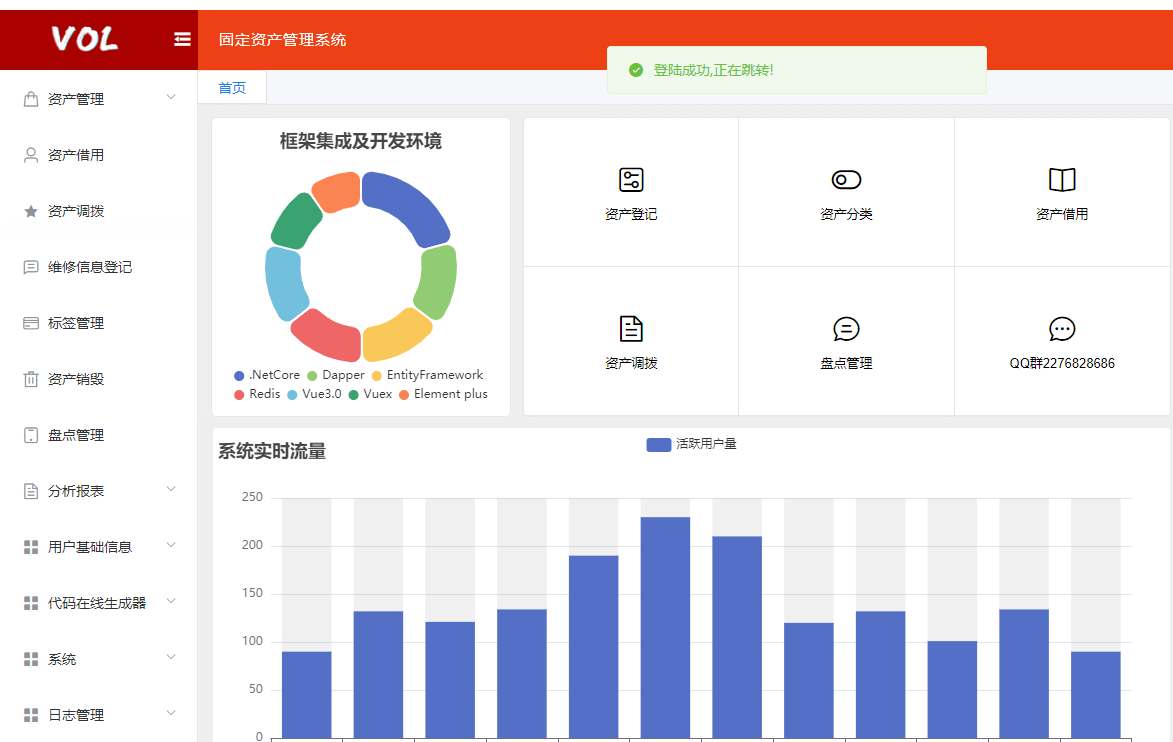
Enter your account password and click to log in. After successful login, you will jump to the interface on the right;
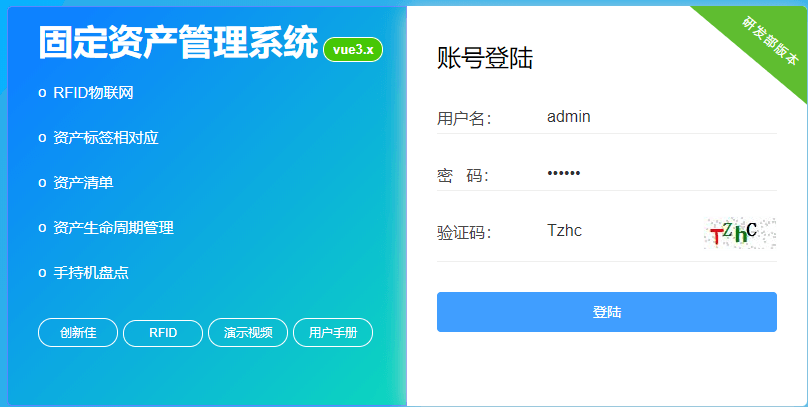
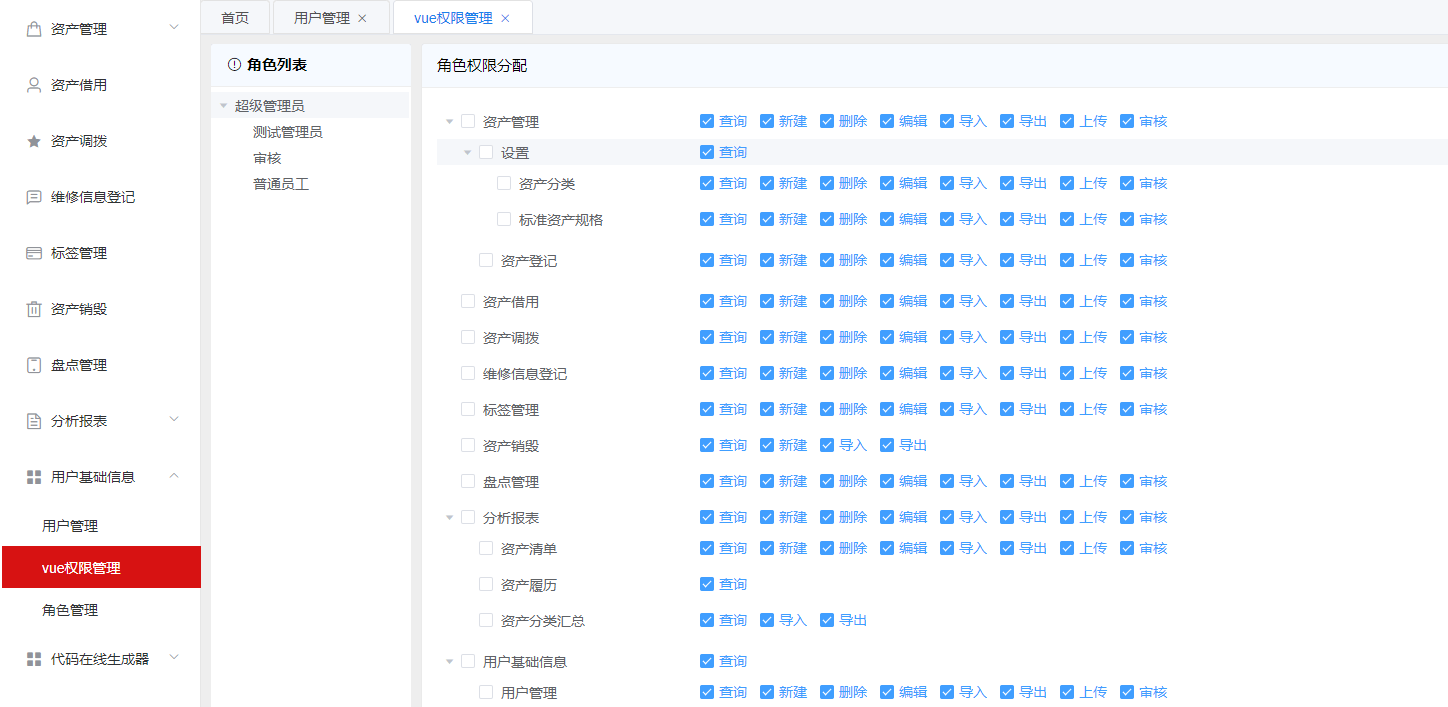
Have the authority to audit assets of a certain department. Compared with other personnel, ordinary users do not have the authority to audit assets.
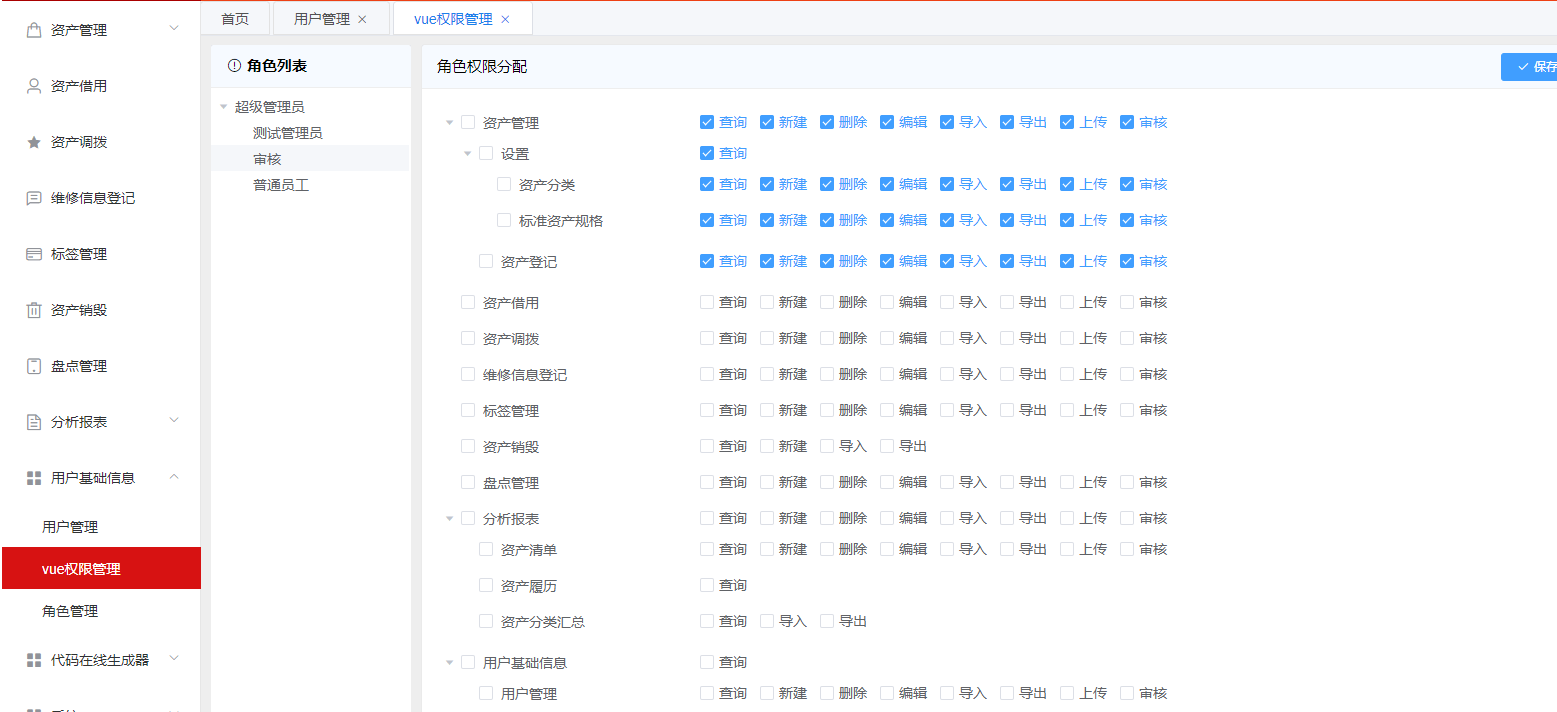
asset classification, standard asset specifications, asset registration, and functions such as querying, editing, deleting, and creating new asset information.
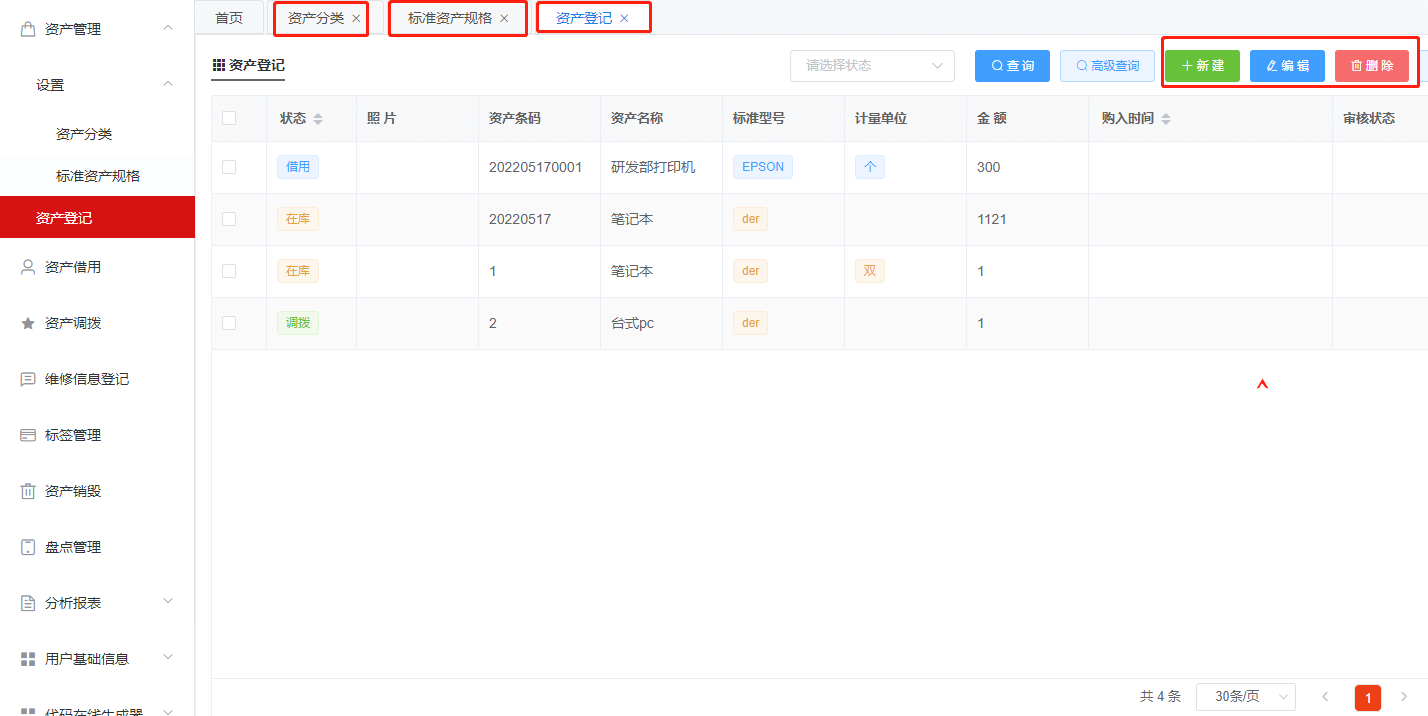
With asset borrowing, you can check the whereabouts of the assets and the return time of the assets at any time. You can also query, create, edit, delete and other functions for asset information.
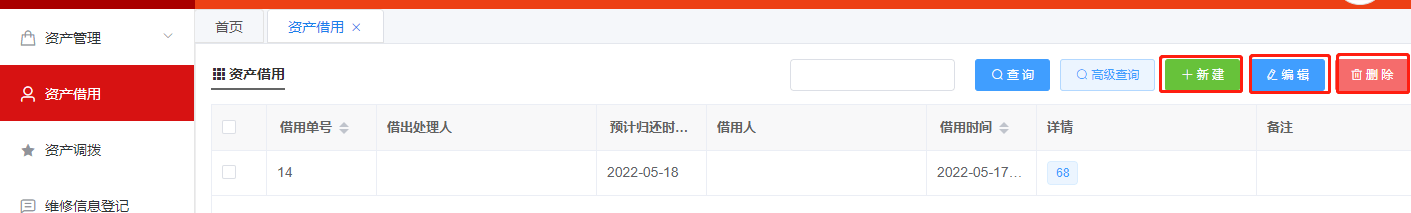
This function can quickly and accurately check when assets are transferred into or out of the company. Administrators can also create, edit, delete assets, etc.

The maintenance registration function can clearly see the usage of assets and know whether the assets can be used normally. Administrators can also manage, create, edit, delete assets, etc.
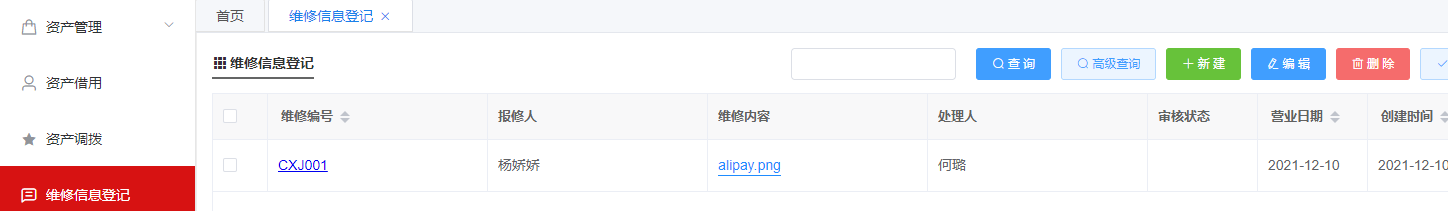
This function can quickly find out the destruction status of assets, whether they are in the warehouse, and also add destroyed asset information.
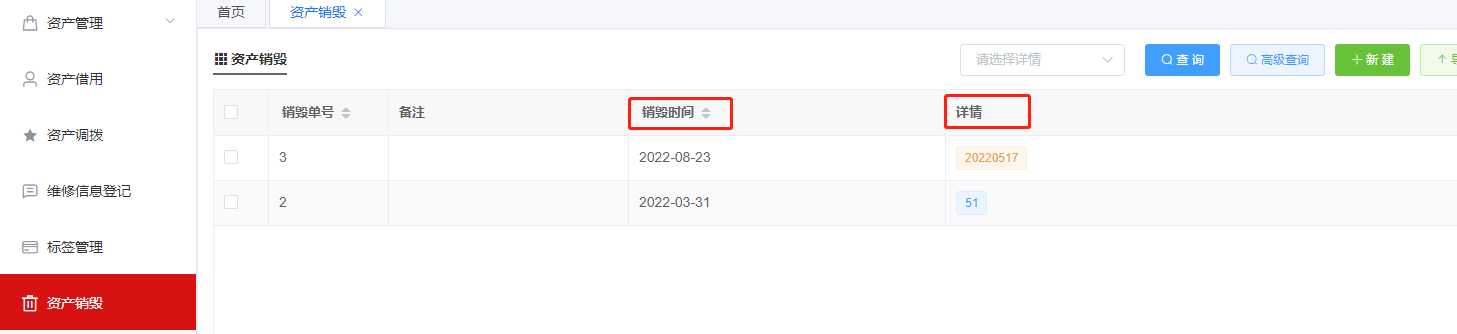
This function can quickly inventory the inventory status of assets through previous asset information and export inventory reports.
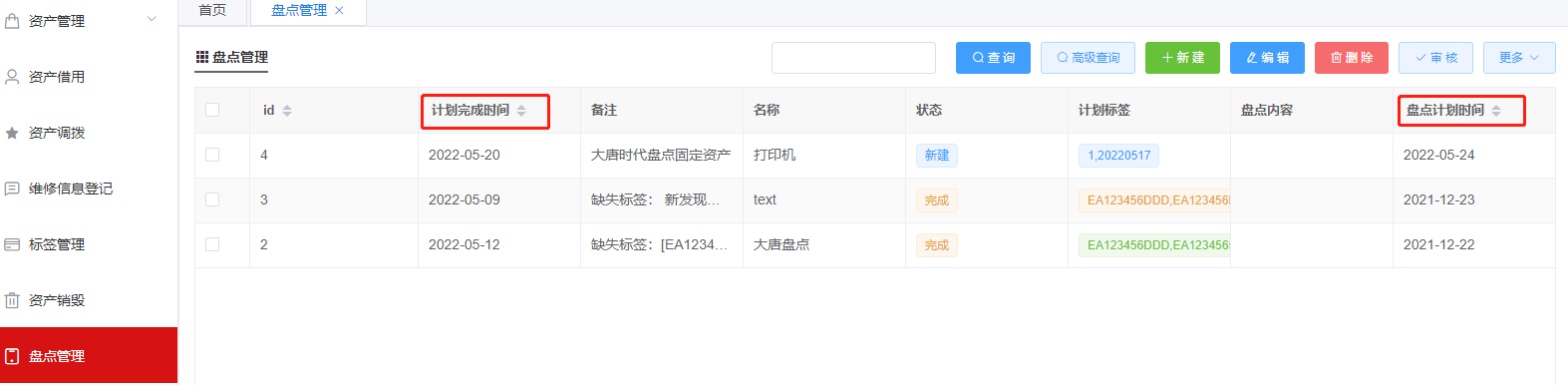
The analysis report is divided into: asset list, asset history, and asset classification summary. The picture below shows the asset list: This function can clearly know the asset's usage department, asset administrator, asset model, etc. If the asset has a changed usage department, the administrator can also modify the asset list details at any time and export the asset list report.

9.1 Asset history:
This function allows asset managers to accurately see the latest status of assets and can also export asset history reports.

9.2 Asset classification summary:
This function can quickly find the required asset category, as well as the asset model, asset supplier, asset price, etc., and can also export asset classification summary reports.
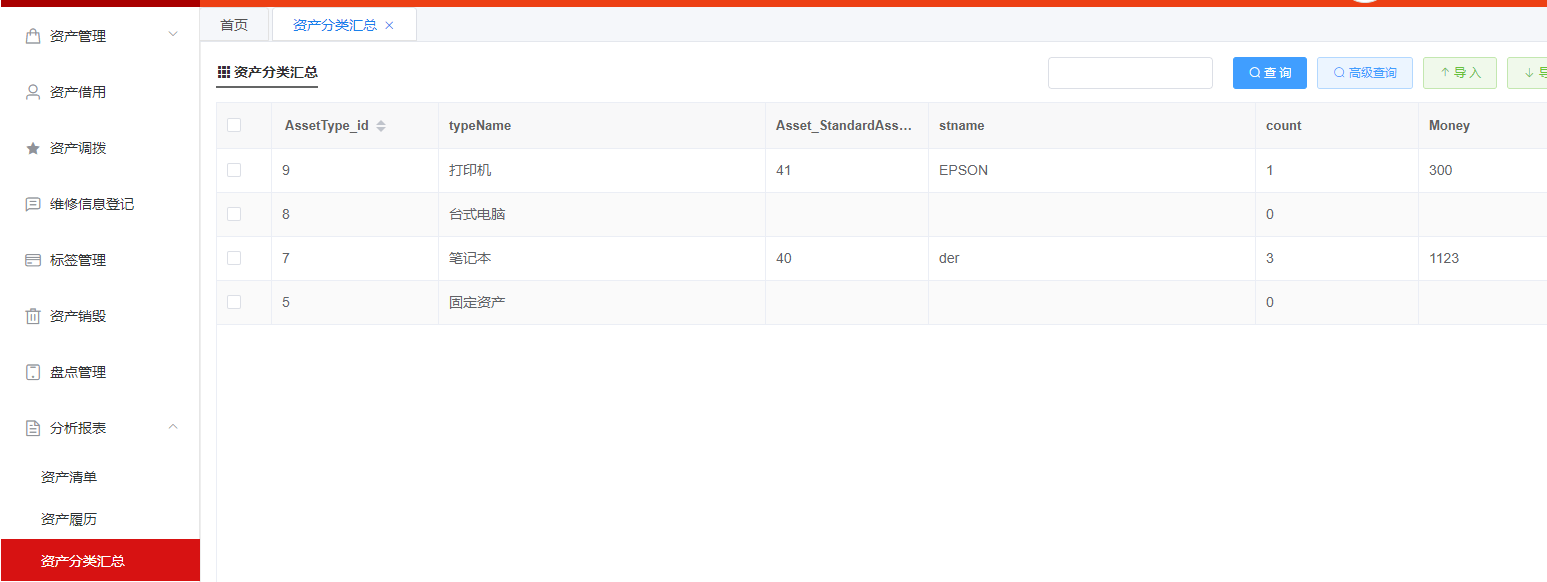
This function allows you to see the records of an administrator's operations on fixed assets software, the URLs the administrator visited, the time, etc.
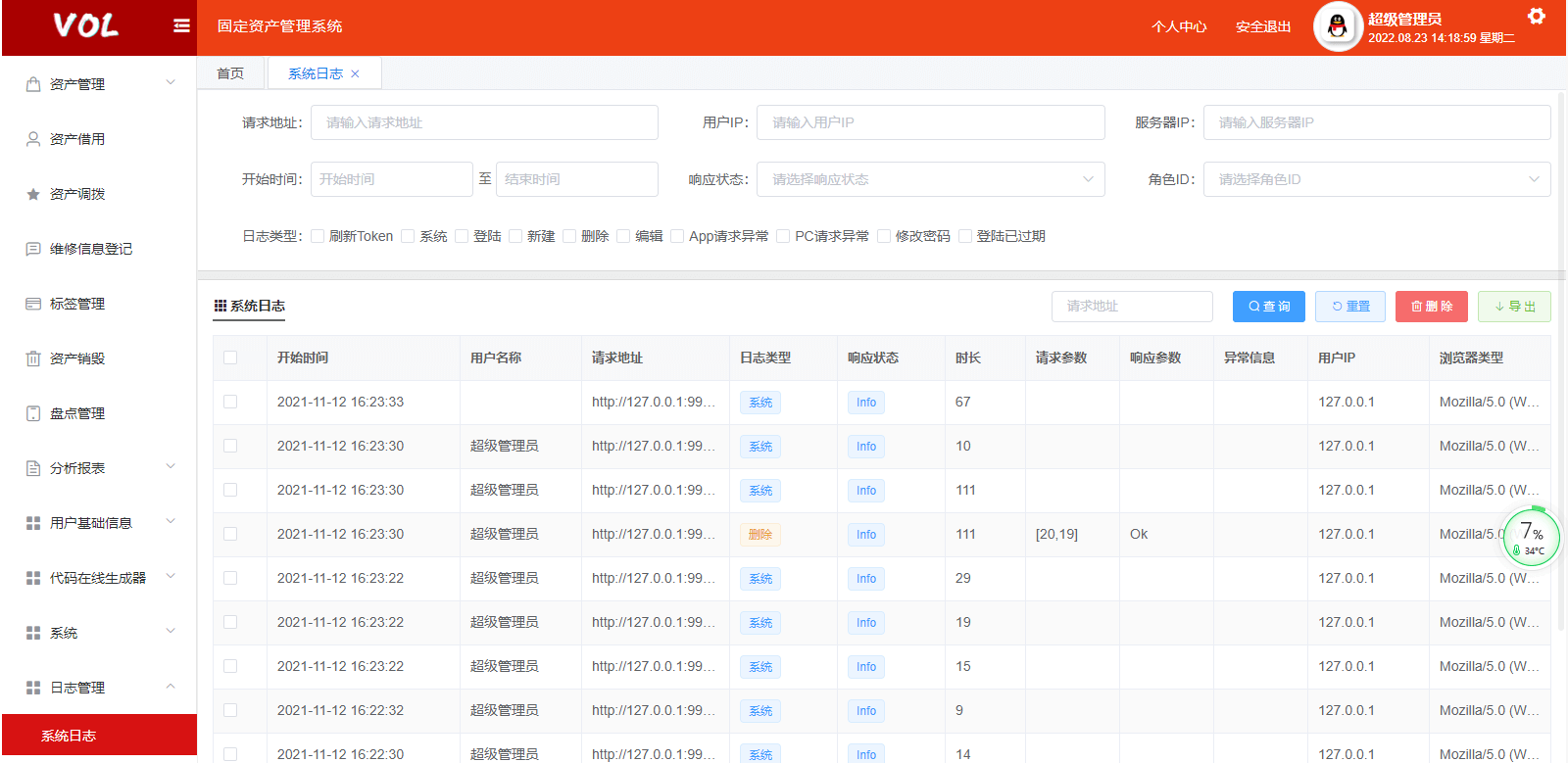
Tag management:
This function is an important function of fixed asset management. It binds tag ID, asset classification, asset specifications, etc. to assets.
Administrators can create new assets and edit asset information at any time.

1. Fixed asset labels are divided into Inlay labels and PCB labels.
2. Inlay labels are thin and can be used on non-metal objects. PCB labels have anti-metal capabilities and are mainly used on metal objects.


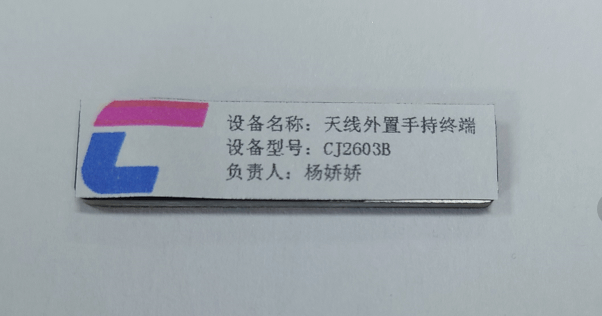
The system developed by the fixed asset management project can effectively reduce asset management costs and minimize asset waste. Ensuring assets complete their lifecycle with high quality.
-------------------
CONTACT US
Email: info@rfidsilicone.com
Skype: live:cxjrfid
WhatsApp: +8613612933572
Website: www.rfidsilicone.com